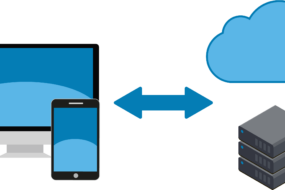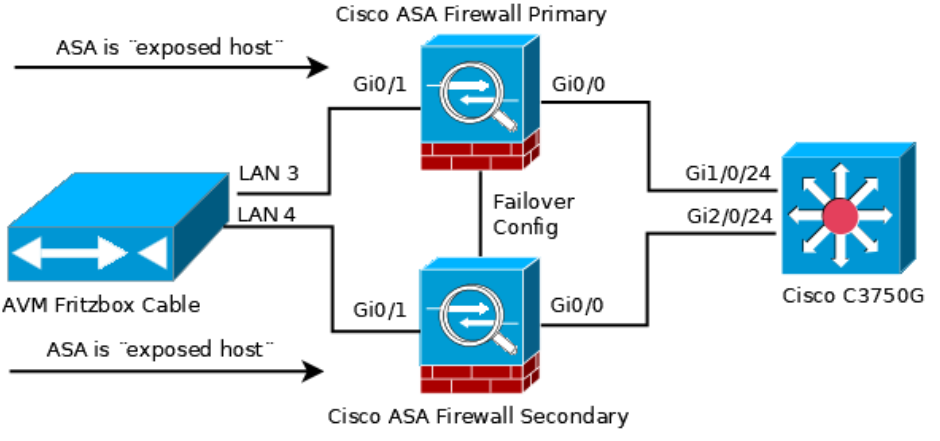
In today’s rapidly evolving digital landscape, protecting your valuable data and network infrastructure from cyber threats is of utmost importance. A robust and well-configured firewall plays a vital role in fortifying your digital fortress. In this comprehensive guide, we will delve into the intricacies of firewall configuration, its significance in enhancing your security defenses, and provide practical tips to optimize its effectiveness.
Understanding Firewalls: Safeguarding Your Network
Firewalls serve as the first line of defense against malicious actors attempting to breach your network security. Acting as virtual barriers, firewalls monitor incoming and outgoing network traffic, analyzing data packets and applying predefined security rules to determine their legitimacy. By scrutinizing the traffic, firewalls can identify potential threats and block unauthorized access, ensuring the integrity and confidentiality of your network.
The Importance of Firewall Configuration
Configuring your firewall with precision is crucial to maximize its protective capabilities. An effectively configured firewall:
1. Enhances Network Security: By implementing granular access controls, a well-tailored firewall configuration permits authorized traffic while blocking potential threats. This reduces the risk of unauthorized access, data breaches, and malware infections.
2. Prevents Unauthorized Communication: Firewall configuration enables you to restrict communication between your internal network and external entities, ensuring that only trusted sources can access sensitive resources such as servers or databases.
3. Filters Malicious Traffic: A properly configured firewall identifies and filters malicious traffic, including viruses, worms, and denial-of-service (DoS) attacks. By proactively blocking these threats, your network remains resilient and operational.
4. Enables Secure Remote Access: Firewall configuration allows for secure remote access to your network, facilitating remote work and establishing secure connections for remote employees or trusted business partners.
5. Supports Compliance Requirements: Adhering to industry regulations and standards, such as the Payment Card Industry Data Security Standard (PCI DSS), is critical for businesses. Firewall configuration helps meet these compliance requirements by enforcing necessary security measures.
Best Practices for Firewall Configuration
To optimize the effectiveness of your firewall configuration, consider implementing the following best practices:
1. Define a Comprehensive Security Policy: Establish a clear and concise security policy that outlines the rules and guidelines for your firewall configuration. This policy should align with your organization’s security objectives and regulatory compliance requirements.
2. Conduct Regular Firewall Audits: Regularly review and audit your firewall rules to ensure they are up to date and aligned with your current security needs. Remove any unnecessary or obsolete rules to minimize potential vulnerabilities.
3. Implement Layered Defense: Utilize a layered security approach by combining multiple security measures alongside your firewall, such as intrusion detection systems (IDS) and antivirus software. This enhances your overall network security posture.
4. Regularly Update Firewall Firmware: Keep your firewall firmware up to date to benefit from the latest security patches and feature enhancements. Regular updates ensure your firewall remains resilient against emerging threats.
5. Monitor Firewall Logs: Regularly review firewall logs to detect any suspicious activity, identify potential security breaches, and fine-tune your firewall configuration based on observed patterns.
Conclusion
A well-configured firewall is an indispensable component of your network security infrastructure. By understanding its significance and implementing best practices, you can fortify your digital perimeter, safeguard sensitive data, and mitigate the risk of cyber threats. Stay proactive, regularly review and optimize your firewall configuration, and maintain a vigilant stance to ensure the ongoing security of your network.