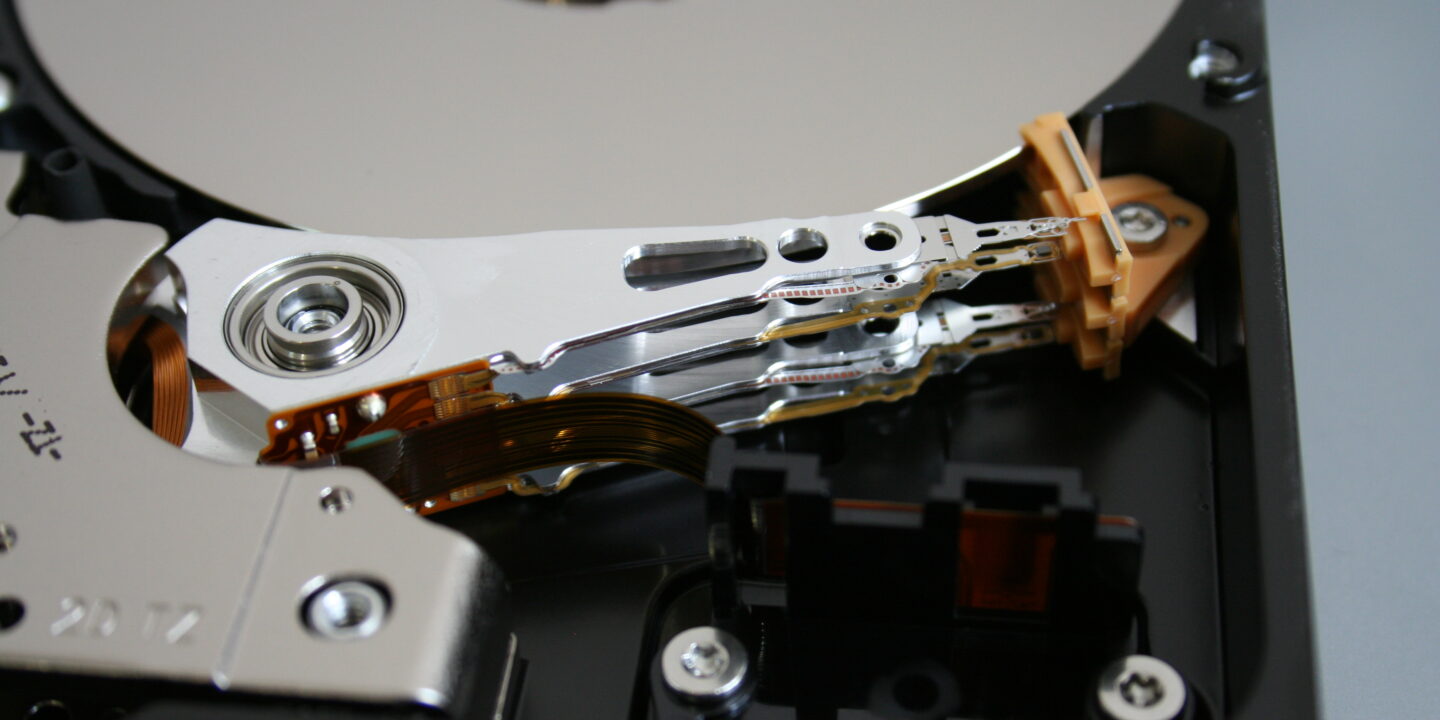
The Crucial Role of Restore and Recovery Tools in Data Protection
In times of data loss caused by accidental deletion, hardware failure, or malicious attacks, restore and recovery tools play a pivotal role in retrieving and restoring valuable information. These tools employ advanced algorithms and techniques to scan, locate, and recover lost or damaged files, minimizing downtime and reducing the chances of permanent data loss. By implementing robust restore and recovery solutions, individuals and businesses can safeguard their data integrity and maintain operational continuity, even in challenging circumstances.
Advanced Features for Seamless Restoration
Modern restore and recovery tools offer a plethora of advanced features that streamline the restoration process. With options like incremental backups, point-in-time recovery, and disk imaging, these tools provide a comprehensive approach to data protection. Incremental backups allow for efficient storage utilization by only backing up changed or new data since the last backup, minimizing storage requirements and reducing backup time. Point-in-time recovery allows users to restore their systems to a specific moment in the past, ensuring precise recovery and eliminating the need for a full system restore. Disk imaging creates an exact replica, or image, of a system’s hard drive, including the operating system, applications, and data, enabling quick and comprehensive recovery in the event of a catastrophic failure.
Comprehensive Solutions for Various Data Loss Scenarios
Restore and recovery tools cater to a wide range of data loss scenarios, ensuring that users can recover their files, regardless of the circumstances. Whether it’s accidental file deletion, formatting errors, or data corruption, these tools provide targeted solutions to address specific issues. Some tools specialize in retrieving deleted files from recycle bins or formatted drives, while others focus on repairing corrupted files or restoring data from damaged storage devices. By understanding the specific data loss scenario and selecting the appropriate restore and recovery tool, users can maximize their chances of successful data retrieval and restoration.
Frequently Asked Questions (FAQs)
To further assist you in your journey towards data resilience and peace of mind, we have compiled a list of frequently asked questions related to restore and recovery tools:
FAQ 1: Can restore and recovery tools retrieve data from physically damaged storage devices? Yes, many advanced restore and recovery tools are capable of extracting data from physically damaged storage devices. These tools utilize specialized techniques and equipment to recover data from hard drives, solid-state drives, USB drives, and other storage media that have suffered physical damage.
FAQ 2: How long does the data recovery process typically take? The duration of the data recovery process depends on various factors, such as the size of the storage device, the complexity of the data loss scenario, and the capabilities of the restore and recovery tool. In some cases, simple file recovery can be completed within minutes, while more extensive recoveries may take several hours or even days. It’s important to note that the priority should always be on thorough and accurate recovery rather than rushing the process.
FAQ 3: Can restore and recovery tools protect against ransomware attacks? While restore and recovery tools cannot prevent ransomware attacks directly, they can play a crucial role in mitigating their impact. By regularly backing up your data using restore and recovery tools, you can create restore points that allow you to roll back to a previous state before the ransomware attack occurred. This ensures that even if your files are encrypted or locked, you can restore them from a clean backup and avoid paying the ransom.
FAQ 4: Are restore and recovery tools only for businesses, or can individuals benefit from them as well? Restore and recovery tools are designed to cater to the needs of both businesses and individuals. While businesses often have more extensive data protection requirements, individuals can also benefit from these tools to safeguard their personal files, photos, videos, and other digital assets. Whether you’re a professional, a student, or a casual user, investing in restore and recovery tools can provide you with peace of mind and ensure the safety of your valuable data.
FAQ 5: How often should I back up my data using restore and recovery tools? The frequency of data backups depends on the volume and criticality of your data, as well as the rate of data change. As a general rule, it’s recommended to establish a regular backup schedule that aligns with your specific needs. For businesses, daily or incremental backups may be necessary to minimize data loss, while individuals may choose to back up their data on a weekly or monthly basis. Ultimately, the goal is to strike a balance between data protection and convenience based on your unique circumstances.
Top Selling Category: The Finest Restore and Recovery Tools
When it comes to choosing the best restore and recovery tools for your data protection needs, it’s essential to consider the top-selling category in the market. These categories represent the most sought-after solutions that have gained popularity and trust among users. Here are some of the top-selling categories of restore and recovery tools:
- Disk Imaging and Cloning Tools: These tools create complete disk images of your systems, enabling easy restoration in case of system failures, hardware upgrades, or migrations to new devices.
- File Recovery Utilities: Designed to retrieve accidentally deleted or lost files, file recovery utilities scan storage devices to locate and recover deleted data, providing a lifeline when valuable files seem beyond recovery.
- Data Backup Software: Data backup software allows users to create regular backups of their files, folders, and entire systems, providing an additional layer of protection against data loss due to various factors.
- Partition Recovery Tools: When partitions become inaccessible or are accidentally deleted, partition recovery tools help users recover lost data and restore the partition structure, ensuring data integrity and system functionality.
- Email Recovery Software: Specifically designed for email clients, these tools assist in the retrieval of lost or corrupted email messages, attachments, and contacts, ensuring seamless communication and preventing data loss in critical business environments.
Top Selling Products: Restoring Data with Confidence
Now that we have explored the top-selling categories of restore and recovery tools, let’s delve into some of the highly acclaimed products that have earned a reputation for their effectiveness and reliability in restoring data:
- DataRescue Professional: With its advanced scanning algorithms and intuitive user interface, DataRescue Professional offers comprehensive data recovery solutions for a wide range of data loss scenarios. Whether it’s accidental deletions, formatted drives, or system crashes, DataRescue Professional has the tools to help you recover your valuable data with ease.
- BackupGuard Pro: Known for its robust backup and restore capabilities, BackupGuard Pro offers a seamless experience for users looking to safeguard their data. With features like incremental backups, scheduling options, and customizable retention policies, BackupGuard Pro ensures that your data is protected and recoverable at all times.
- RecoverEase: As the name suggests, RecoverEase specializes in providing hassle-free data recovery solutions. With its user-friendly interface and powerful recovery algorithms, RecoverEase allows individuals and businesses to retrieve lost files, photos, videos, and more from a variety of storage devices.
- PartitionMaster Pro: PartitionMaster Pro is a reliable partition recovery tool that helps users restore lost or deleted partitions, recover data from corrupted partitions, and resize or merge partitions effortlessly. Its intuitive interface and advanced recovery options make it an excellent choice for those seeking comprehensive partition recovery solutions.
- EmailSaver: Designed specifically for email recovery, EmailSaver offers a range of features to restore lost or corrupted email messages, attachments, and contacts. With support for popular email clients and various storage formats, EmailSaver ensures that your important communications are never lost.
Conclusion: Protecting Your Data, Ensuring Peace of Mind
In an era where data is increasingly valuable, restore and recovery tools play a vital role in maintaining the resilience and continuity of our digital assets. By leveraging advanced algorithms and intuitive interfaces, these tools empower individuals and businesses to protect against data loss and swiftly recover valuable information. From accidental deletions to hardware failures and ransomware attacks, restore and recovery tools provide a safety net, ensuring that your data remains secure and accessible even in the face of adversity. By choosing the right restore and recovery tools and implementing regular backup strategies, you can enjoy peace of mind knowing that your valuable data is safeguarded and ready to be restored whenever needed.







